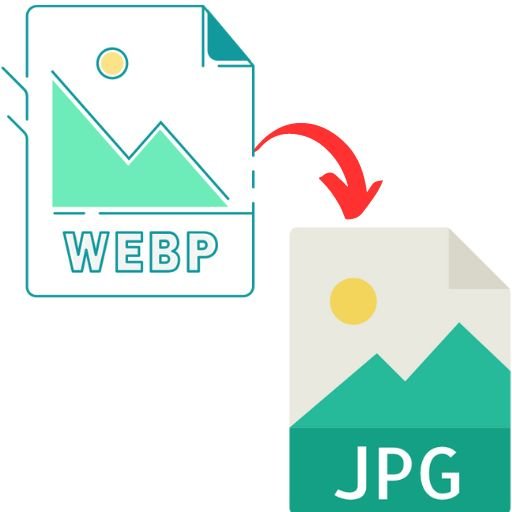WEBP to JPG Converter
Error: Please upload a valid image file (max 10 MB).
Image Converted to JPG
Understanding WEBP and JPG: Why Conversion Matters
The WEBP format, developed by Google, is a modern image format that provides superior compression and quality compared to older formats. It supports both lossy and lossless compression, transparency, and even animation. These features make WEBP a popular choice for web developers looking to optimize images for faster load times and better performance.
However, despite its advantages, not all platforms and applications fully support WEBP images. This can lead to compatibility issues, especially for users who might be accessing your content on systems or devices that do not support this format. In such cases, converting WEBP images to more universally supported formats like JPG becomes essential.
Why Convert WEBP to JPG?
JPG, or JPEG, is one of the most widely recognized and supported image formats. While it is a lossy format, it efficiently compresses images to reduce file size, making it ideal for web use where compatibility and loading speed are crucial. Converting WEBP images to JPG ensures that your visuals can be easily viewed across all devices and platforms, enhancing accessibility and user experience.
How Our WEBP to JPG Converter Works
Our WEBP to JPG Converter tool is designed to make the conversion process straightforward and efficient. Here's how it works:
- Upload Your WEBP Image: Simply drag and drop or select your WEBP image file. Our tool supports files up to 10 MB in size.
- Automatic Conversion: Once uploaded, the tool converts the WEBP image to JPG format using advanced algorithms to ensure the best quality.
- Download the Result: After conversion, preview the image and download it directly to your device.
Benefits of Using Our Converter
- Enhanced Compatibility: Ensure your images are viewable on all devices and platforms by converting them to the widely supported JPG format.
- Easy to Use: Our tool is user-friendly and requires no technical knowledge—simply upload, convert, and download.
- Fast Processing: Experience quick and efficient conversion with minimal wait times.
- No Installation Required: Use our online tool directly from your browser without the need for additional software.
Tips for Optimizing Images for the Web
In addition to converting images, consider the following tips to optimize your web images:
- Choose the Right Format: Use WEBP for superior compression and JPG for broad compatibility. PNG is ideal for images requiring transparency.
- Resize Images: Ensure images are not larger than necessary for their intended display size.
- Compress Images: Reduce file size without significantly affecting quality to improve page load times.
Our WEBP to JPG Converter is part of a suite of tools designed to help you manage and optimize your images for the web. Explore our other tools for converting various image formats and enhancing your digital content.